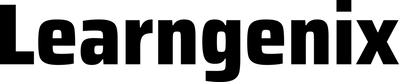Whether you are an educator, instructional designer, or individual handling online course content, organization is key to ensuring documents, videos, and resources are in one location. The organization and accessibility of course materials can significantly impact the learning experience and course creation. Such organization is done with a critical tool, the e-learning content management folder.
When used effectively, this essential feature can transform how you deliver content and how learners engage with it. Whether you use Google Folders or any other cloud-based system, keeping documents in a content management folder is essential. In this post, I will discuss the importance of a content management folder, the steps to creating a content folder via Google Drive, and best practices. As a bonus, I will provide the link to the Learngenix e-learning content management folder.
Understanding an e-Learning Content Management Folder
An e-learning content management folder in an online course platform is a structured repository where all course materials are stored. Think about it like a large binder with tabs. These materials can include lecture notes, readings, multimedia files, assignments, and other content for your course. These folders ensure that the educator or whoever creates the course has easy and organized access to necessary material.
The e-learning content management folder can be created in any cloud-based system such as Google Drive or Microsoft OneDrive. Other types of content management systems are out there, but they cost money, sometimes way more than needed. I suggest sticking with Google Drive or Microsoft OneDrive if you are on a tight budget or want simplicity.
Two Reasons Why Effective Content Management Crucial is Your Course Design
The first part is that it improves content accessibility. A well-organized content folder helps the creators of the course or the team associated with creating the course to quickly find the materials they need, reducing frustration and enhancing their learning efficiency. As I mentioned, imagine going through all your files only to find the document in the trash bin.
The second part is instructor efficiency. For educators or anyone dealing with the content creation, a well-managed content folder streamlines course delivery, updates, and maintenance, saving time and reducing errors. Now that you know the two important reasons, let me show you how to create a practical content management folder via Google Drive. Please note you can make the same folder in the cloud system of your choice.
Steps to Creating an Effective e-Learning Content Management Folder
- Understand the Course Structure: Before organizing your content, have a clear understanding of the course layout, including modules, topics, and any prerequisite knowledge learners need. It’s up to you how you want to create the structure, but have a structure in place.
- Standardize Naming Conventions: Consistent naming conventions help quickly identify and retrieve documents. For instance, a format like “Week_X_Topic_Y” can make it easier to locate specific materials. You will see a naming convention in the documents provided, but feel free to change it your way.
- Use Subfolders (if applicable): Break down the main content folder into subfolders by weeks, modules, or topics, whichever you see fit. This hierarchical structure simplifies navigation and keeps related materials grouped together. Be careful not to create too many subfolders, you’ll get lost in the sauce.
- Include Detailed Descriptions: Each folder and file should have a description outlining its content and relevance. This helps students understand what each material is about at a glance.
- Regular Updates and Maintenance: Review and update the content folder to ensure all materials are current and relevant. Remove outdated files to avoid confusion. Also, check the links are working.
- Back-Up Content: Regularly back up your content folders to prevent data loss and ensure that materials are always available when needed. If you use systems like Google Drive or Microsoft OneDrive, ensure at least two individuals also have edit/ownership access. The last thing you want is for the person who has ownership to leave the organization, and now you need edit access to the documents.
Best Practices for Utilizing Content Management Folders
Now that you know the basics of creating an e-learning content management folder, let me provide you with five best practices:
- Provide Easy-to-Read Instructions: At the beginning of the course, guide learners on navigating and using the content folders. This orientation can include a tutorial or a walkthrough video. Remember to keep it simple and short and get to the point.
- Encourage Learner Feedback: Regularly solicit feedback from learners on the ease of accessing and using the content folders. Adjust the organization based on this feedback to better meet their needs. Remember that not all feedback is good feedback.
- Integrate Interactive Elements: Use the content folders to provide static materials and interactive elements like quizzes, discussion prompts, and multimedia content to engage learners actively.
- Ensure Accessibility: Adhere to accessibility standards (such as WCAG) to ensure all learners, including those with disabilities, can access and use the content folders effectively.
- Leverage Learning Management System (LMS) Features: If you are using an LMS, utilize advanced features of your LMS, like content release schedules, to control when materials become available to learners, aligning with your teaching plan. Keep the same thing in mind if you’re not using an LMS or a Learner Experience Platform (LXP).
Effective e-learning content management is a cornerstone of successful online education. By creating and maintaining well-organized content management folders, you not only streamline the teaching process but also enhance the overall learning experience for learners. Your role is pivotal in ensuring that these digital repositories are structured, accessible, and engaging, paving the way for effective and efficient online education.
Check out the e-Learning Content Management folder created by Learngenix. Feel free to re-purpose it for your needs.
Get in contact with Learngenix today for your e-learning solutions.
jay@learngenix.com