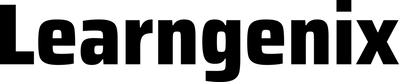Whiteboard animation is a great marketing and educational tool for businesses. You may have seen whiteboard animation videos played on YouTube or during a professional training session. Remember the little cartoon figures being drawn out by a person’s hand? Well, if you do recall, the video was produced via whiteboard animation. I started to use whiteboard animation as a marketing and educational tool, and it brought me good view results. Also, the whiteboard animation software I used was simple and easy. You don’t need a professional video editor to do the whiteboard animation. You need an idea, a message, and patience. Let me give three reasons why your company should use whiteboard animation for marketing purposes.
Make engagement fun
How many times have you watched boring videos, not original and not fun at all? I watch one almost every other day on YouTube. Whiteboard animation makes your message fun and interactive. What I mean by fun is the animation that you see every second. When you watch a whiteboard animation, the time-lapse or stop-motion animation lets you change objects and pictures, making it fun to know what is next. The fun aspect of whiteboard animation requires having a clear message and letting the viewer know you’re giving a message, not a quick sale scheme.
Easier to Edit
In my opening sentences, I mentioned how easy it is to edit whiteboard animation, and I stand by my comment. I am not a professional video editor, but I am knowledgeable enough to edit videos. Good whiteboard animation software is easy to use whether you are a professional video editor or a novice video editor. It would help if you had patience and watched the tutorial videos provided by the software. When editing, you have to be patient with the timing of each scene, know when to execute each object, and have your script written out. Once you create your first few videos, that process will become easier. The challenge won’t be editing, and the challenge will make the message behind your whiteboard animation interactive.
Interactive
Whiteboard animation brings interaction between your message and the viewer. The stop-motion or time-lapse animation lets the author of the whiteboard animation tell a message in a simple and quick process. As you write out the storyboard for the whiteboard animation, you want to tell your message to get the viewer to interact with what you are portraying as a message. For example, in a whiteboard animation I created via Videoscribe, my message focuses on the continuing education courses offered through Learngenix. The voice is mine, the message is mine, and the end goal was to get the viewer to interact with learning how practical Learngenix’s continuing education courses can be to their organization. Once you get the message clear to make it interactive, you are ready to go.
Whether you’re using VideoScribe or any other type of whiteboard animation software, note that whiteboard animation makes engagement fun, easy to edit, and makes content engaging to your viewer. So don’t delay anymore and use whiteboard animation for marketing your product, for educational purposes, or to say something engaging.
How will your organization use whiteboard animation?
Full disclosure, Learngenix is a listed reseller of VideoScribe
Jay Fulgencio, Ph.D.
Founder & President
LEARNGENIX